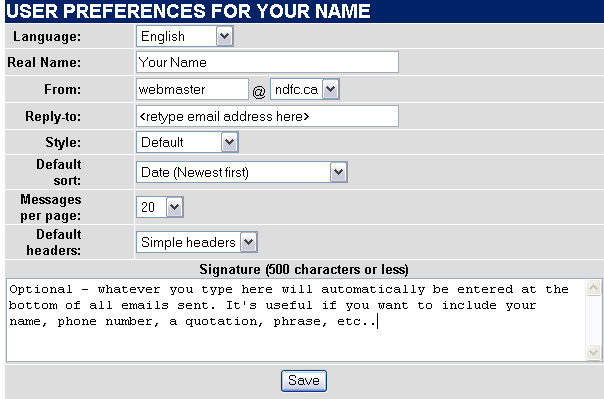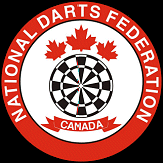
User Guide for NDFC Webmail
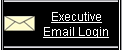
Enter your NDFC email address and password
(a new password was created on Feb. 13, 2006)
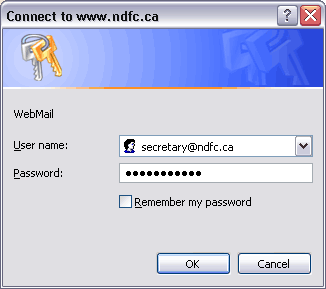
You have the choice of 3 different email programs.
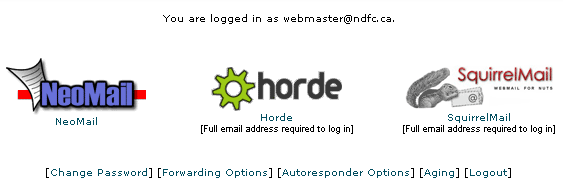
Change your password.
hint: combinations of letters and numbers is more secure
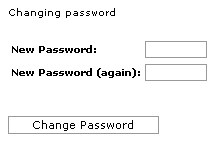
You can automatically forward a copy of incoming
emails to a different email account such as your work email address if
it's okay
with your boss ![]()
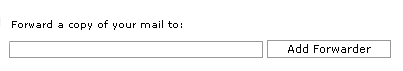
An autoresponder will automatically reply to people that send you email.
Whenever an email is received, the system will reply with whatever message you type in here.
This is really useful when you're on vacation and you can say something like:
" I'll be away on vacation until July 15, 2006. If your matter is urgent please contact so-and-so at blahblah@ndfc.ca"
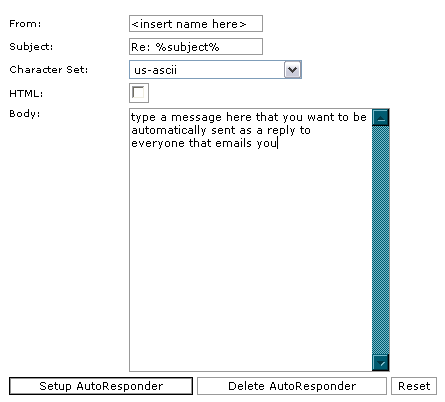
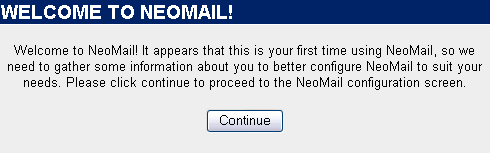
Fill out the form as indicated.
These options can be changed at any time